How to display a recent project
If you have completed an interesting project, showcase it on the site! Options include:
- Upload the document (e.g., PowerPoint) of the project (click Add Media in the editor) and provide a brief description on the site.
- If the project resulted in a visual (e.g., a graph) then take a screen shot of the graph and save it as a .jpg or .png file and upload it.
- To take a screen shot, Start Word, click Insert at the top, select Screenshot, and chose one of the options.
- When the screen shot is displaying inside Word, right click the image and click Save As Picture.

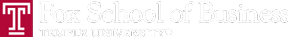
Leave a Reply
You must be logged in to post a comment.